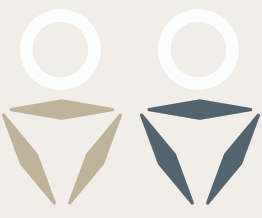Directions for use:
- First you must create a Rotabox by giving it a name and assigning it to a dentist.
- Then add your burs to the Rotabox using the “Add Burs” button.
- You can rearrange the order of the burs in the Rotabox by Drag and Dropping them into the required position, you can also remove products from the Rotabox. Once you have made these changes you must “Save Changes” before continuing to add more burs.
- Once you have added all the burs (up to a maximum of 15 burs) to your Rotabox you must press the “Complete Rotabox” button to complete the set up process. Your Rotabox will then be availble to order from on the RotaSystem page of our site.
- Your physical Rotabox will be sent to you with your first order of burs.
Back to your Rotaboxes
This will be some sort of explaination text. Lorem ipsum dolor sit amet, consectetur adipiscing elit. Ut elit tellus, luctus nec ullamcorper mattis, pulvinar dapibus leo.
You must be logged in to create a Rotabox.
[rotabox_open_edit_view]